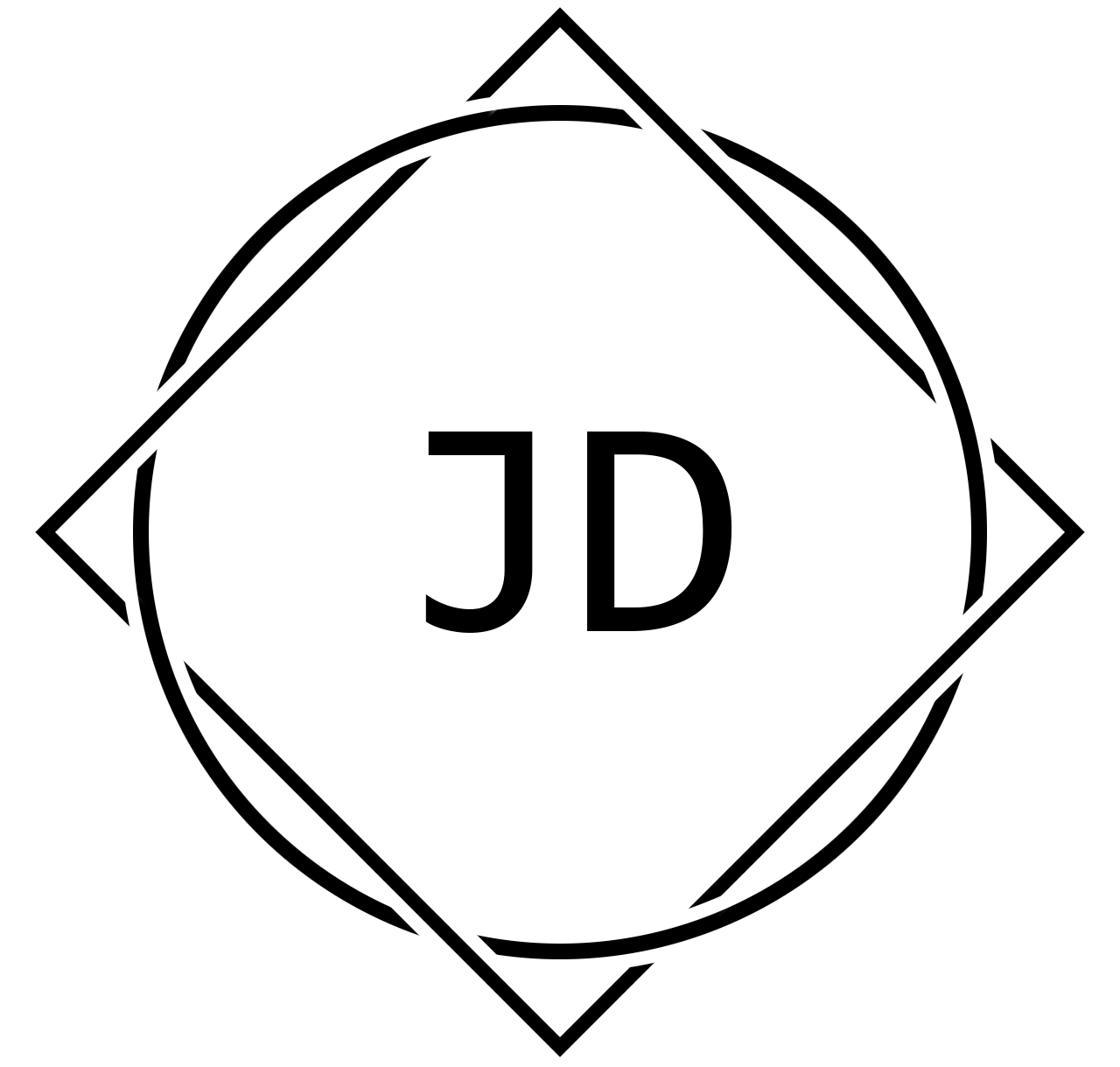Here we go!
Goal: Configure a physical lab to prep for the CCNA exam but more importantly, improve my skills in networking.
Ultimately, I aim to solidify my knowledge through explanation and implementation of each step.
Lets get into it!
Boot into Recovery Mode to reset Cisco devices:
To start off, I need to reset the 2 Cisco Catalyst 3560Gs that I will be using. They are not reset or wiped so I will need to do this in order to gain the proper access to set up my configuration.
Starting by unplugging the power cable to the switch, you have to push and hold the MODE button down while you plug the power back into the switch. Once the LED turns yellow, I can stop holding down the Mode button. This process puts the switch into recovery mode.
Recovery mode (ROMMON) is designed for situations where you need to prevent to configuration from booting for issues where it is unavailable, for example, corrupted configuration, lost password, or possibly even a problem with the IOS itself.
In my situation, my goal is to simply bypass the passwords and erase the current configuration so that i can access a fresh, factory default switch.
Once in the recovery mode ( Connected via PuTTY and a console connection) I can run the first command:
switch: flash_init
This command initializes the flash filesystem, giving me access to the config/ios images.
Next, I need to list the flash memory so I can identify the files I will need to erase.
switch: dir flash:
Important information that will be listed is the config.text file, the vlan.dat file and the IOS image which which will be a .bin file.
The config.text file is the startup configuration, the vlan.dat file is the VLAN configuration, and the IOS image will list identifiers that allow you to confirm what version of the IOS you are running.
I have no need to keep the old config file as I am not concerned about losing the switches current configuration, so I will be deleting it. If I wanted to have it still stored in the memory but not trigger as the current configuration, I could just rename the file to something like config.backup.
switch: delete flash:config.text
This will delete the current configuration file.
Since I do not know what the current configuration of this switch is, I will also delete the VLAN.dat file so that any stored VLAN info gets erased as well.
All that is left to boot the switch.
switch: boot
Now that we have booted back up, I just have one question- Would you like to enter the initial configuration dialog? My answer is no.